How to Invite Ranimo 💫 to Your Discord Server
•February 2, 2024

Introduction
Looking to bolster the security and functionality of your Discord server? Meet Ranimo 💫! This adaptable bot offers an array of features, from moderation tools to entertaining utilities. Let's dive into how you can invite Ranimo to become a part of your community:
Ranimo 💫
Bot invite links
Inviting Ranimo 💫#3609 to your server is a breeze with the correct link. Below is the basic format of an invite link:
Step-by-Step Guide
1. Select a Server
After copying the invitation link above, paste it into your web browser and you will be directed to the verification page. Make sure you are logged in to the correct Discord account! Then, select the target server you want Ranimo 💫#3609 to join.
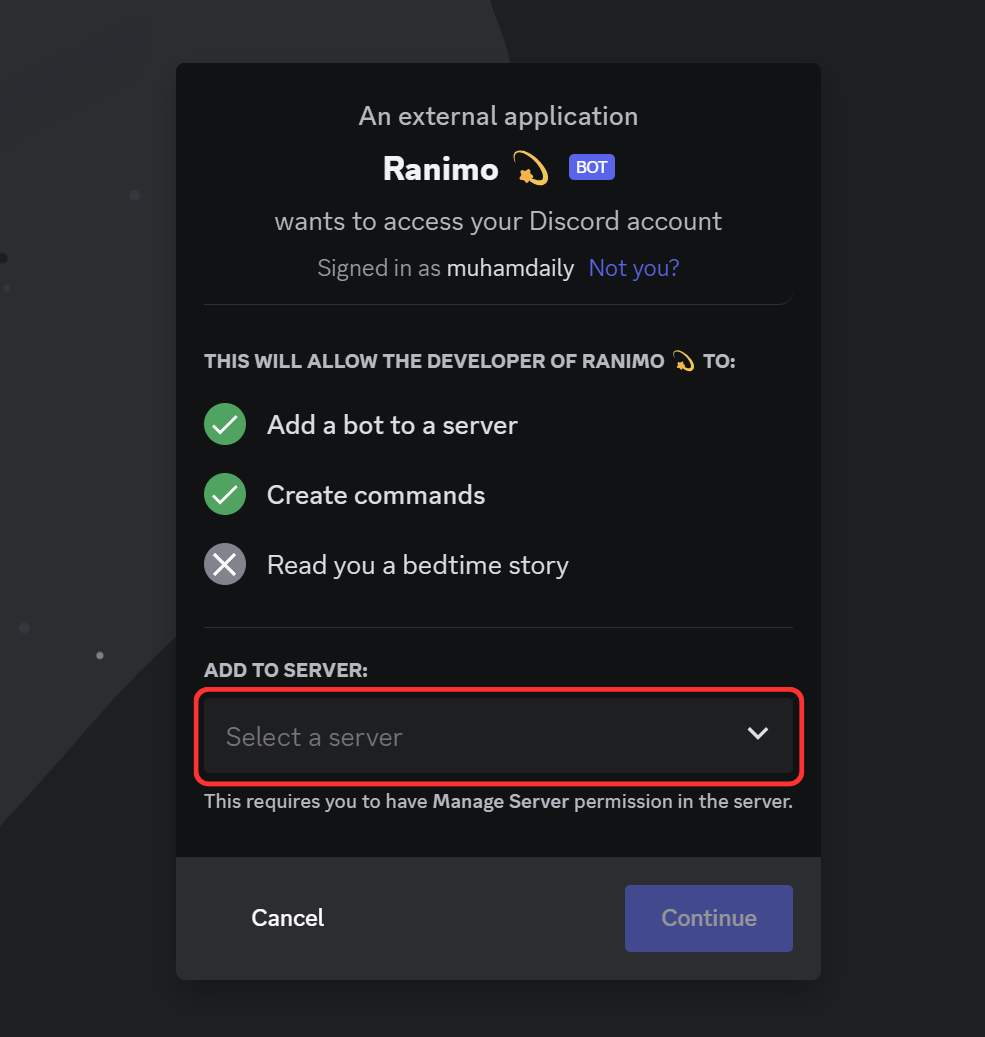
2. Adjust Permissions
Next, customize the permissions you wish to grant Ranimo within your server. We recommend using the Administrator permission to ensure all of Ranimo's features can operate smoothly without any hindrances.
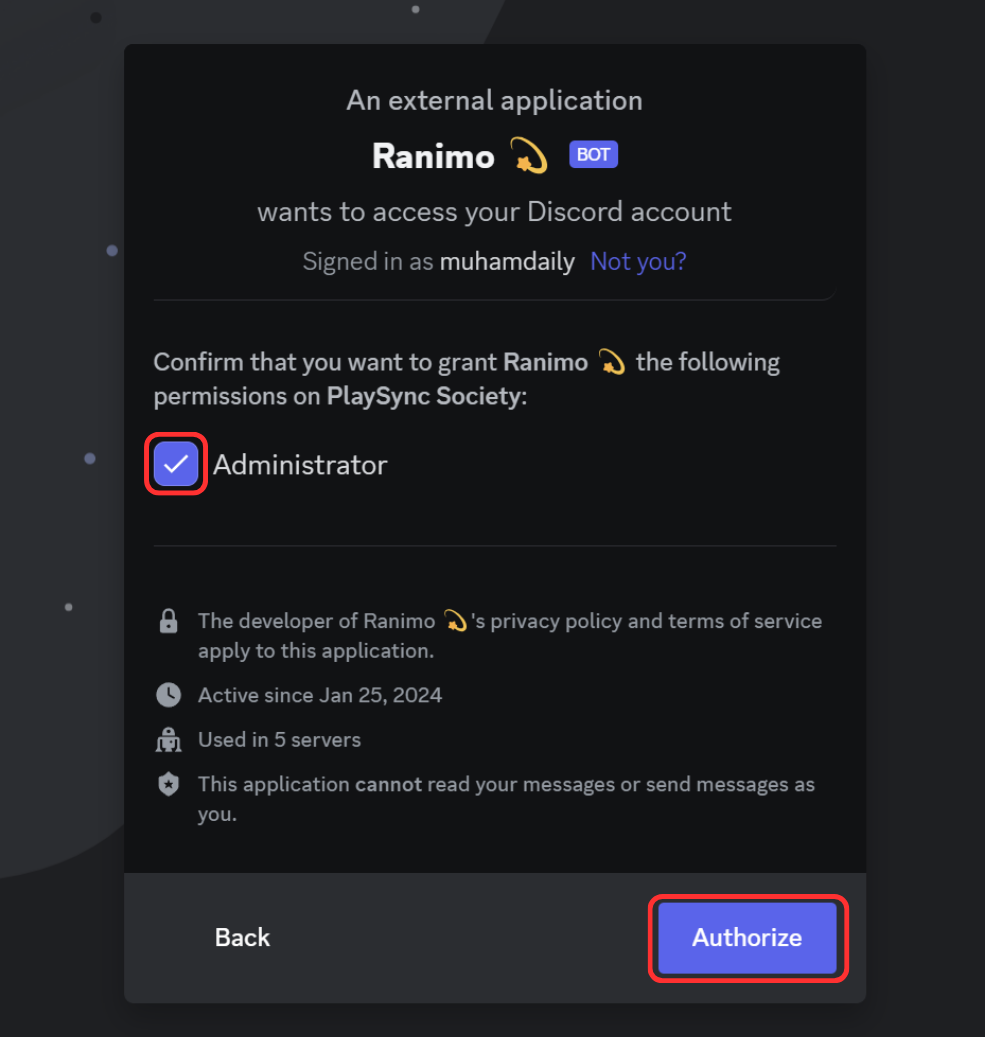
3. Completion
Congratulations! Ranimo is now successfully invited to your server. You'll soon see a message sent by Ranimo in a designated channel, as well as a direct message confirming the bot's presence.
Ranimo 💫
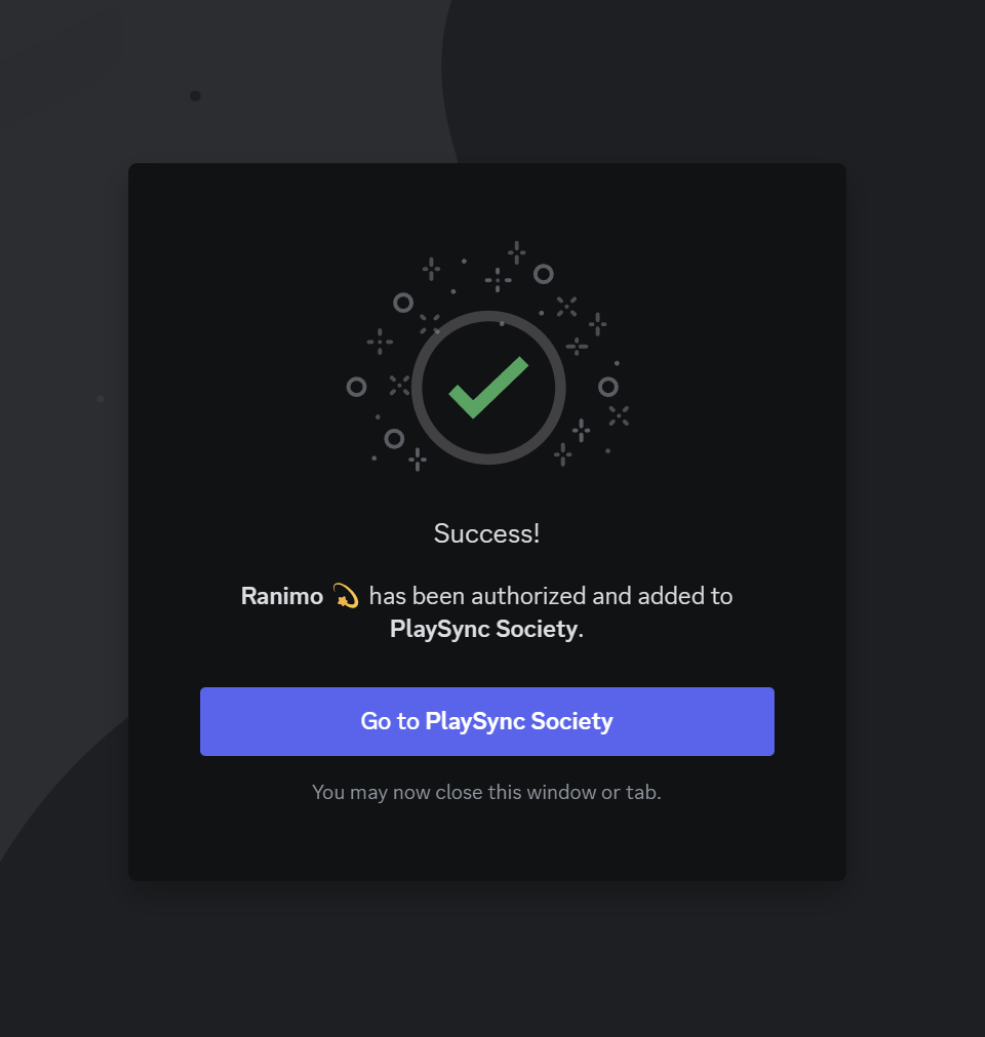
In addition, you'll receive a welcome message similar to the one depicted below:
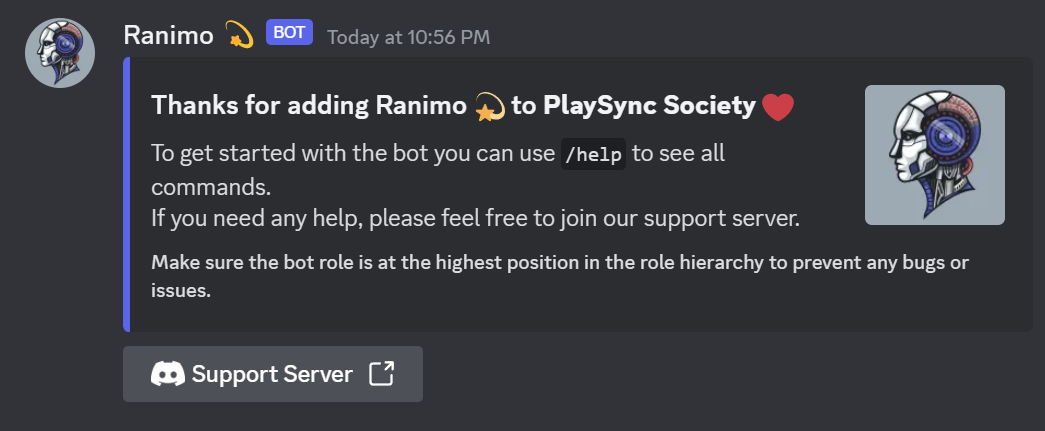
Conclusion
By following these simple steps, you can harness the capabilities of Ranimo 💫 to enrich the functionality and security of your Discord server. Whether you're in need of moderation assistance or seeking fun utilities, Ranimo has you covered. Invite Ranimo today and elevate your server experience to new heights!